Hosting Synoptic Panel maps on GitHub
As discussed in a previous post, Synoptic Panel can load maps in the two different ways: embedding local maps (static) or loading remote maps (URLs defined in the data model).
The second option is a very powerful one, but comes with some annoying limitations – In fact, your maps must be hosted on a public server under HTTPS with CORS (Cross-Origin Resource Sharing) enabled.
Because this kind of server could be expensive or your company security policy could not permit CORS, we want to suggest a convenient solution: GitHub.
GitHub has CORS enabled, is reachable under HTTPS and provide 1GB hosting space for your projects for FREE!
How to load your maps on GitHub?
- If you don’t have already one, create an account on GitHub, and then create a new public repository from https://github.com/new
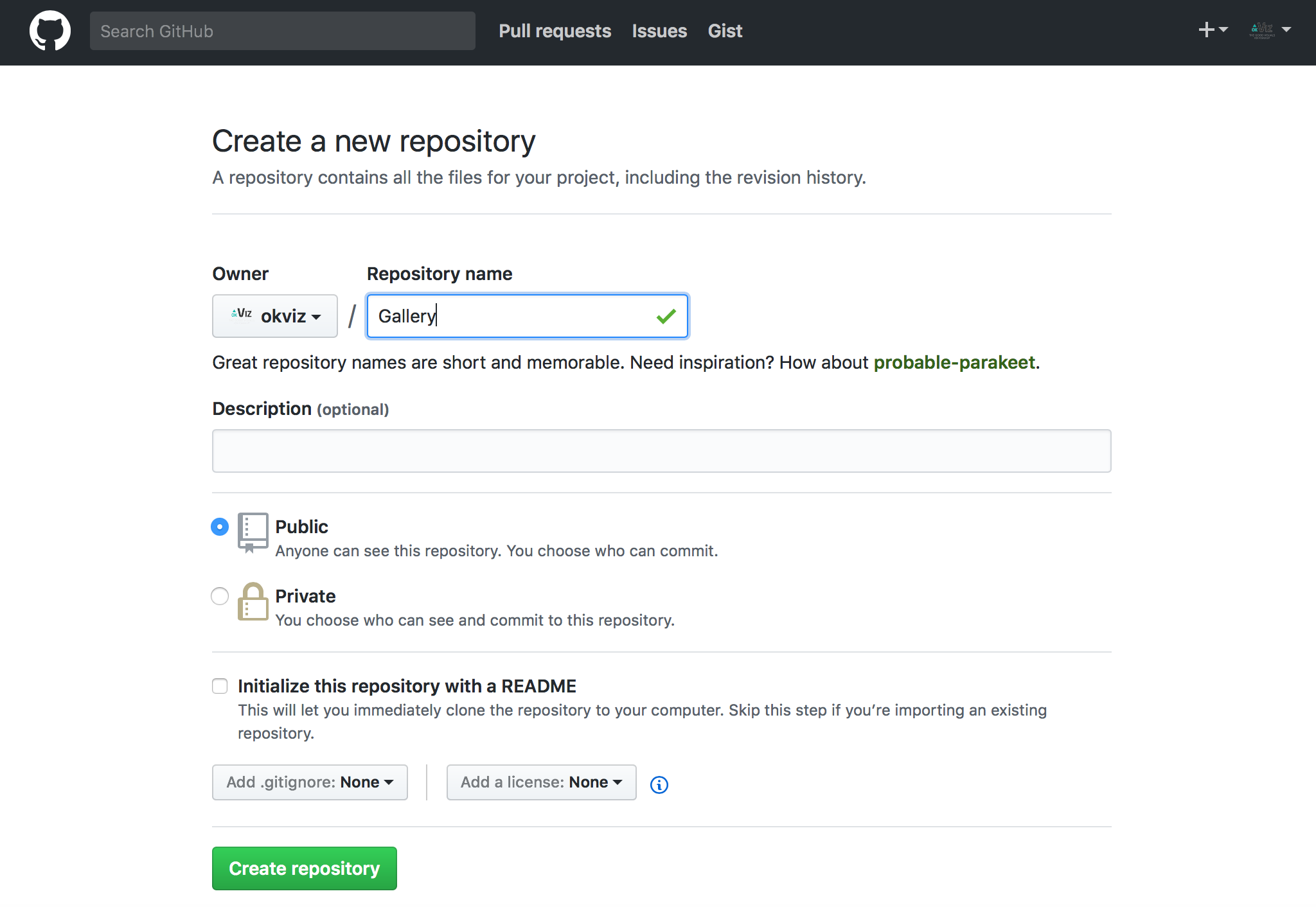
- Now you have to bind the remote repository to a directory in your computer. This could be the hard part, so just follow the on-screen instructions.
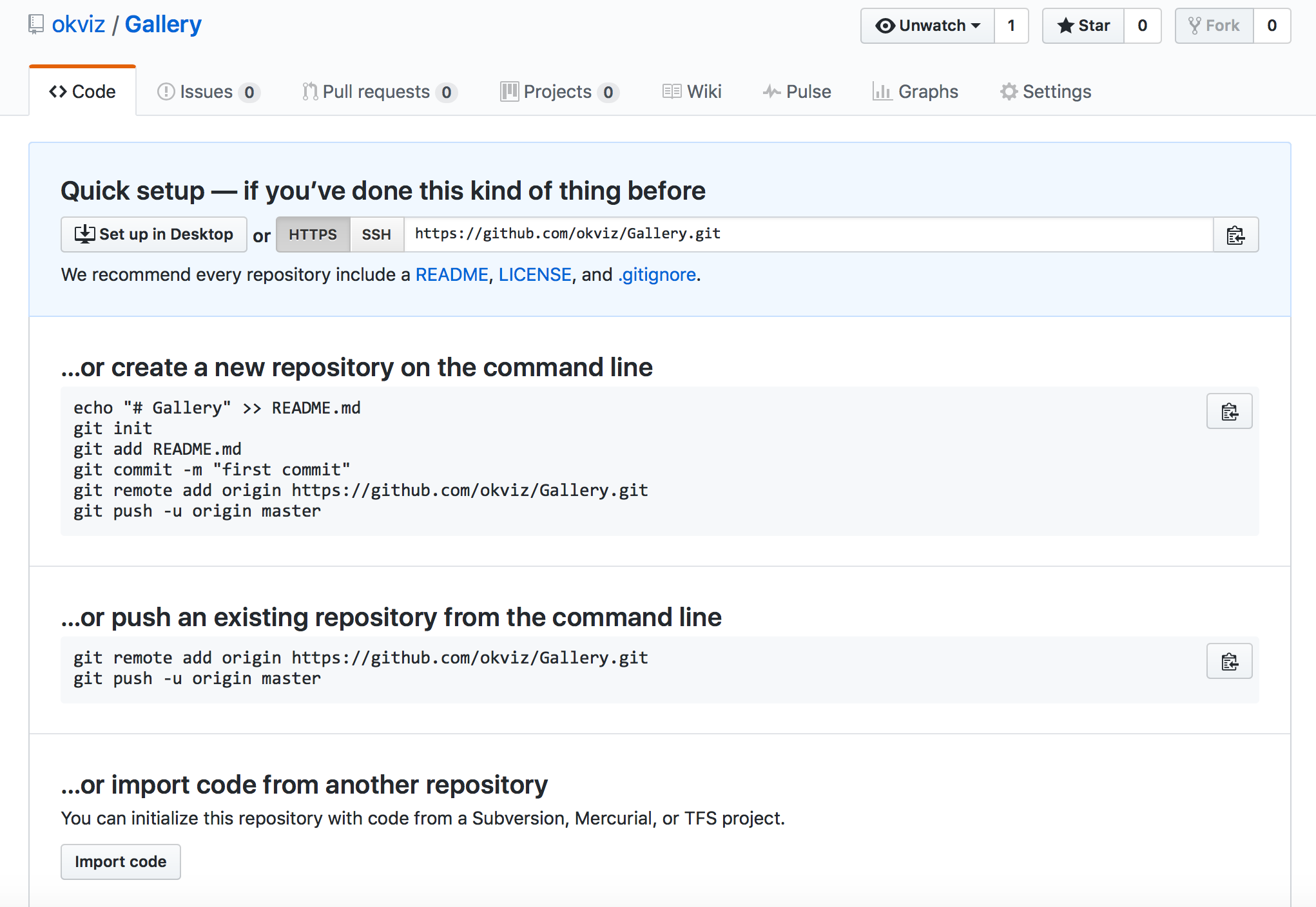
- At this point, you are ready to upload all your SVG maps to the repository. You can proceed in different ways, the simplest one is directly from your browser by pressing the Upload files button.
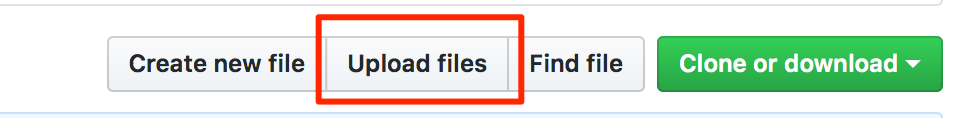

Good job! Now you can load remote maps in Synoptic Panel by using the raw URL of the uploaded files.
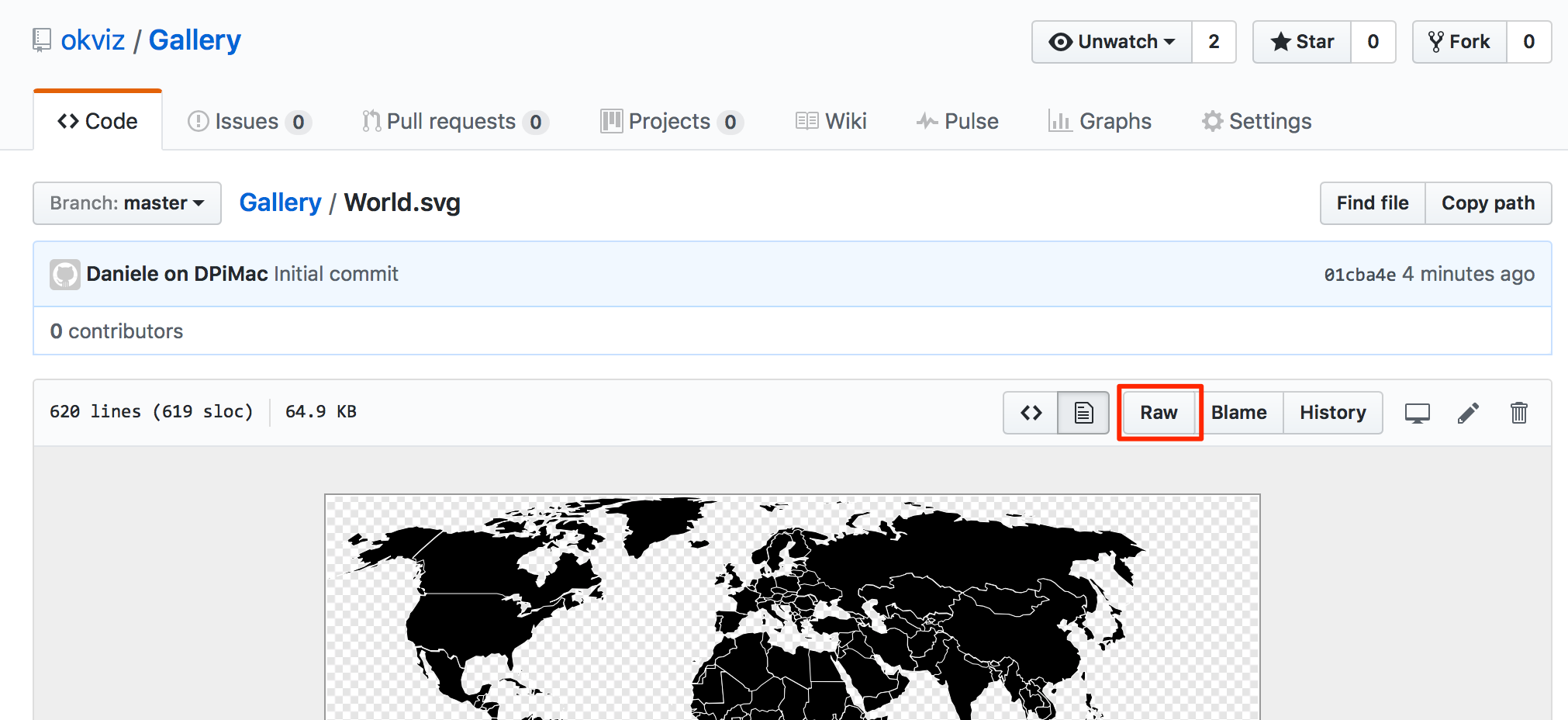
In our example, we uploaded a file called World.svg inside the Gallery repository. You can access it from here, but the URL you have to use in Synoptic Panel is https://raw.githubusercontent.com/okviz/Gallery/master/World.svg.
That’s it, enjoy!
If you have any additional FREE server that match our requirements, please share it in the comments.
Want to read more about Synoptic Panel? Look at this post.