Please note that some of the features listed below are available only with a premium license. The good news is that we offer a free lifetime license to everyone upon registration on our website.
Get your free license here

Single values
Card with States is designed to display single values, and enables you to customize every detail of its appearance.
You can use three different labels to display your data and its context:
- Data label: shows the main value. It could be a measure or a column string.
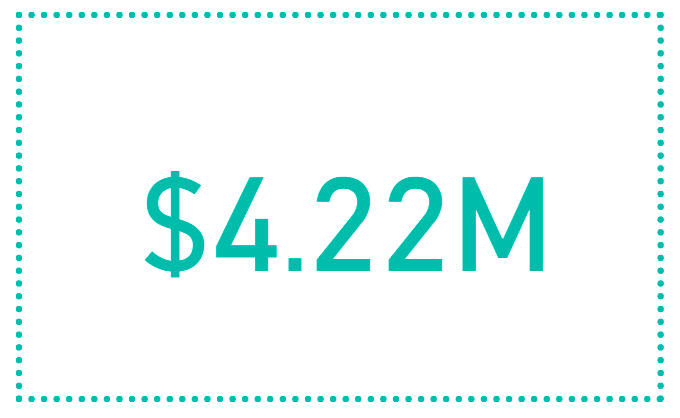
This visual can also display a trendline along with the data label. When the trendline is visible, you have additional options for the value of this label: it can be the value of the last data point on the trendline, the minimum/maximum/sum/average value, or a dynamic value.
Dynamic values (premium feature)
When you choose to display a dynamic value, the data label reflects the data point corresponding to the position of your cursor on the trendline.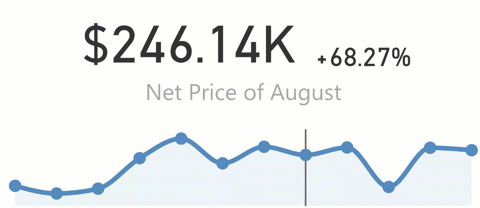
-
Reference label: shows a target or how the main measure has evolved compared to a target. It could be a percentage or an absolute value.

-
Category label: displays additional information about your data. This could be the current category value, the name of the measure, the target goal, or the name of the selected data point when the data label is set to display dynamic values.
You can also choose to show custom text, which supports a few variables.
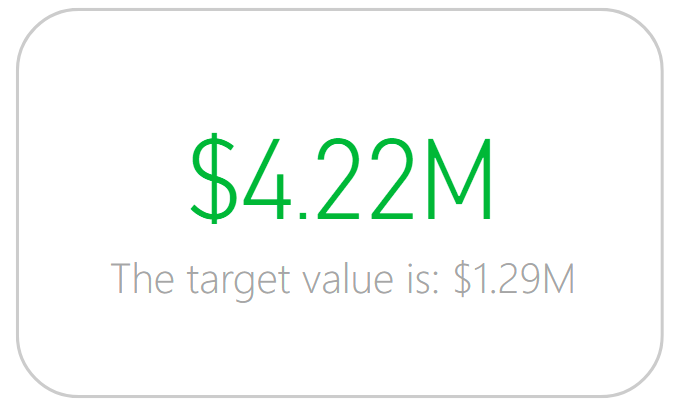
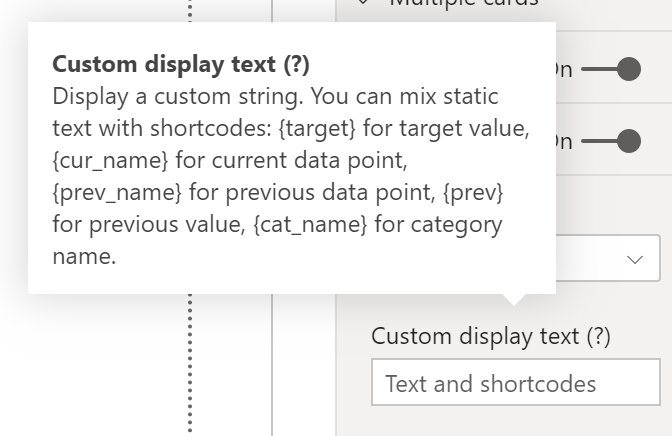
Multiple values (premium feature)
Card with States can automatically display multiple cards when you connect a category or multiple measures.
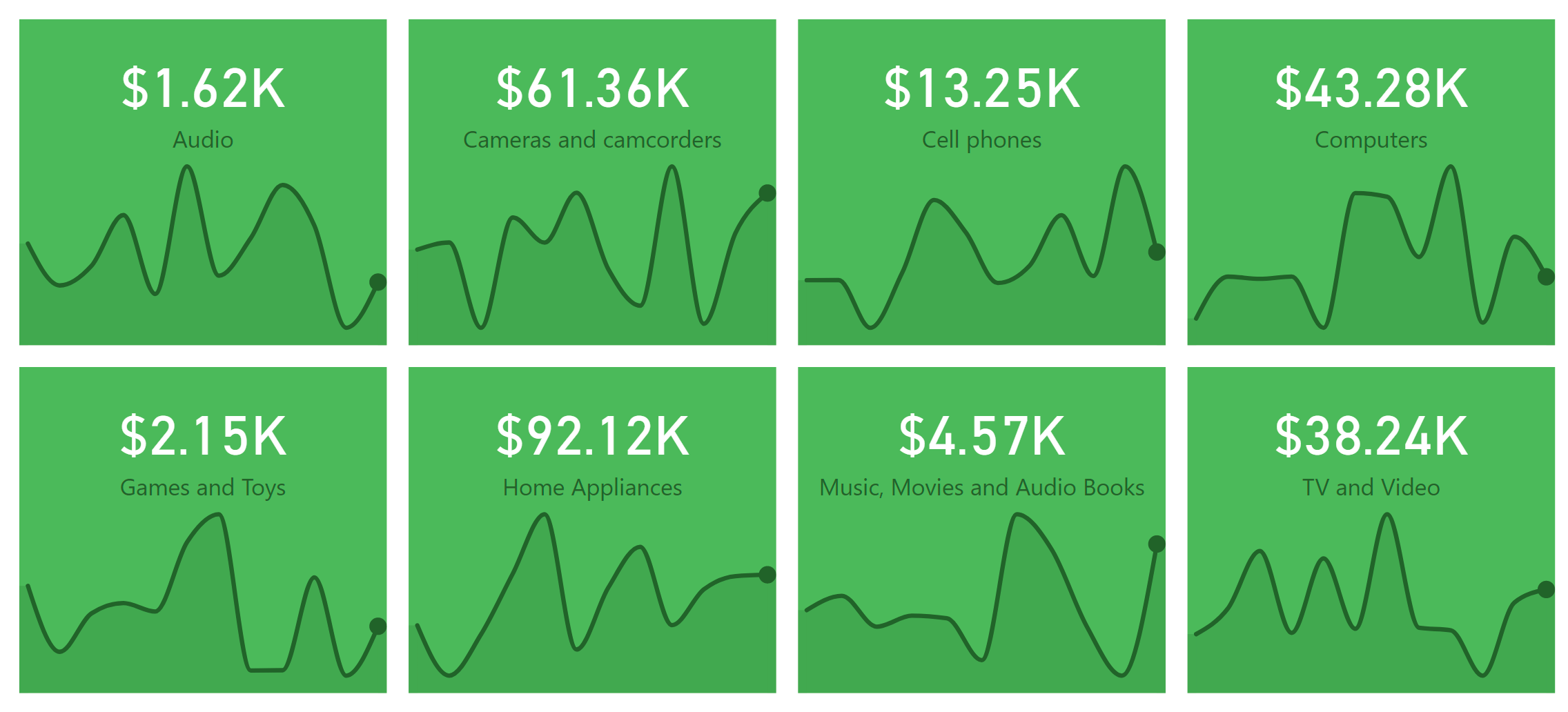
You can choose how to arrange the cards and customize their appearance.
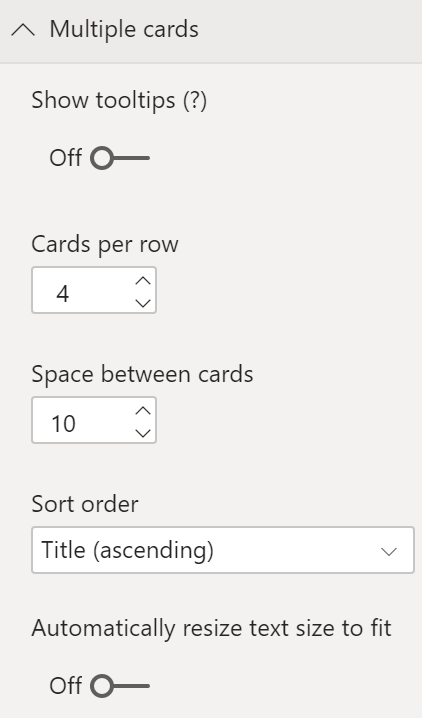
Displaying multiple cards within the same visual can dramatically improve the performance of your reports. Take a look at this article to find out more: Optimizing card visuals in slow Power BI reports
Trendline
Card with States can also display a trendline according to a connected column.
You can highlight the top and bottom values, and change every detail of its appearance.
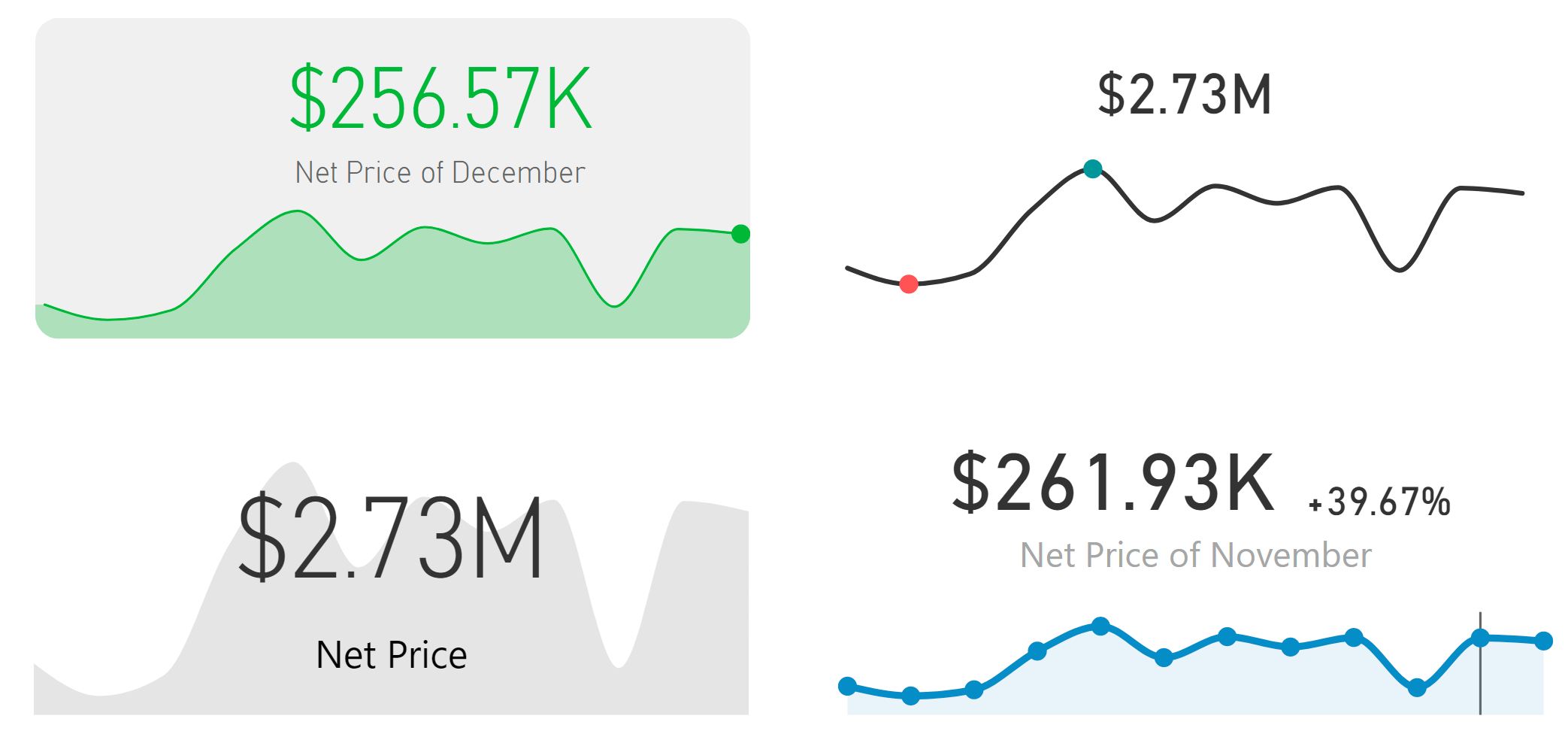
States
Card with States can change aspect according to user-defined states. You can define manual conditions or bind different measures. You can have either the background or the foreground elements of the visual reflect the changes, and you can display additional messages for each state.
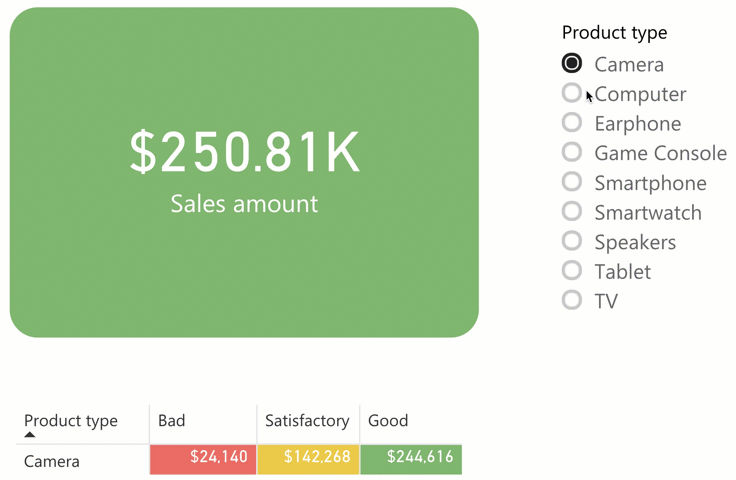
In this version, we introduced advanced states.
Advanced states (premium features)
The advanced states give you more control over the conditions of your states. For example, you can now enable or disable specific states, change the stopping rule, and choose the comparison operator of each condition.
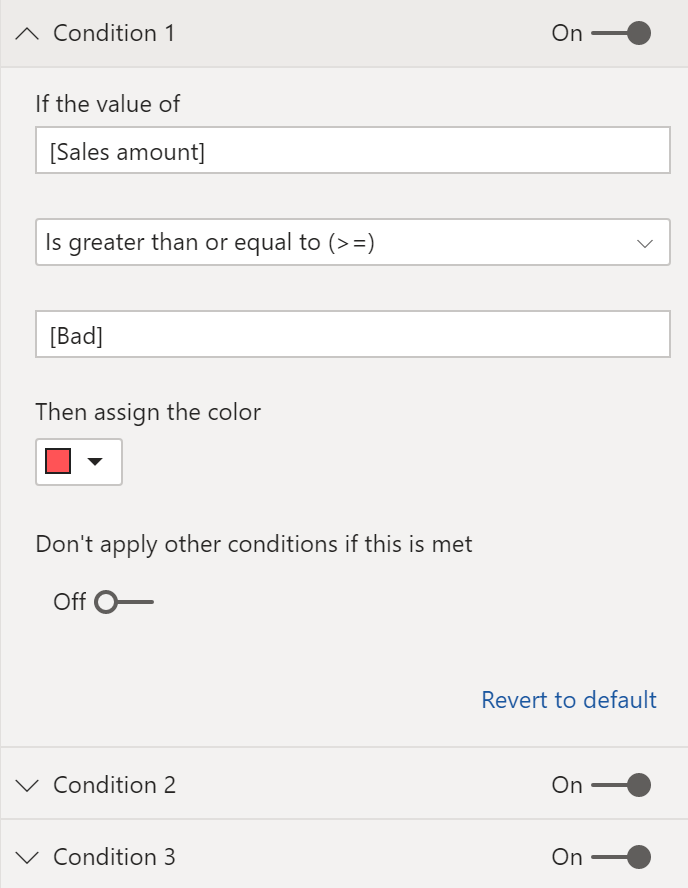
Templates
Digging into all the options of Card with States can take some time, so we created a gallery of preset options you can choose from.
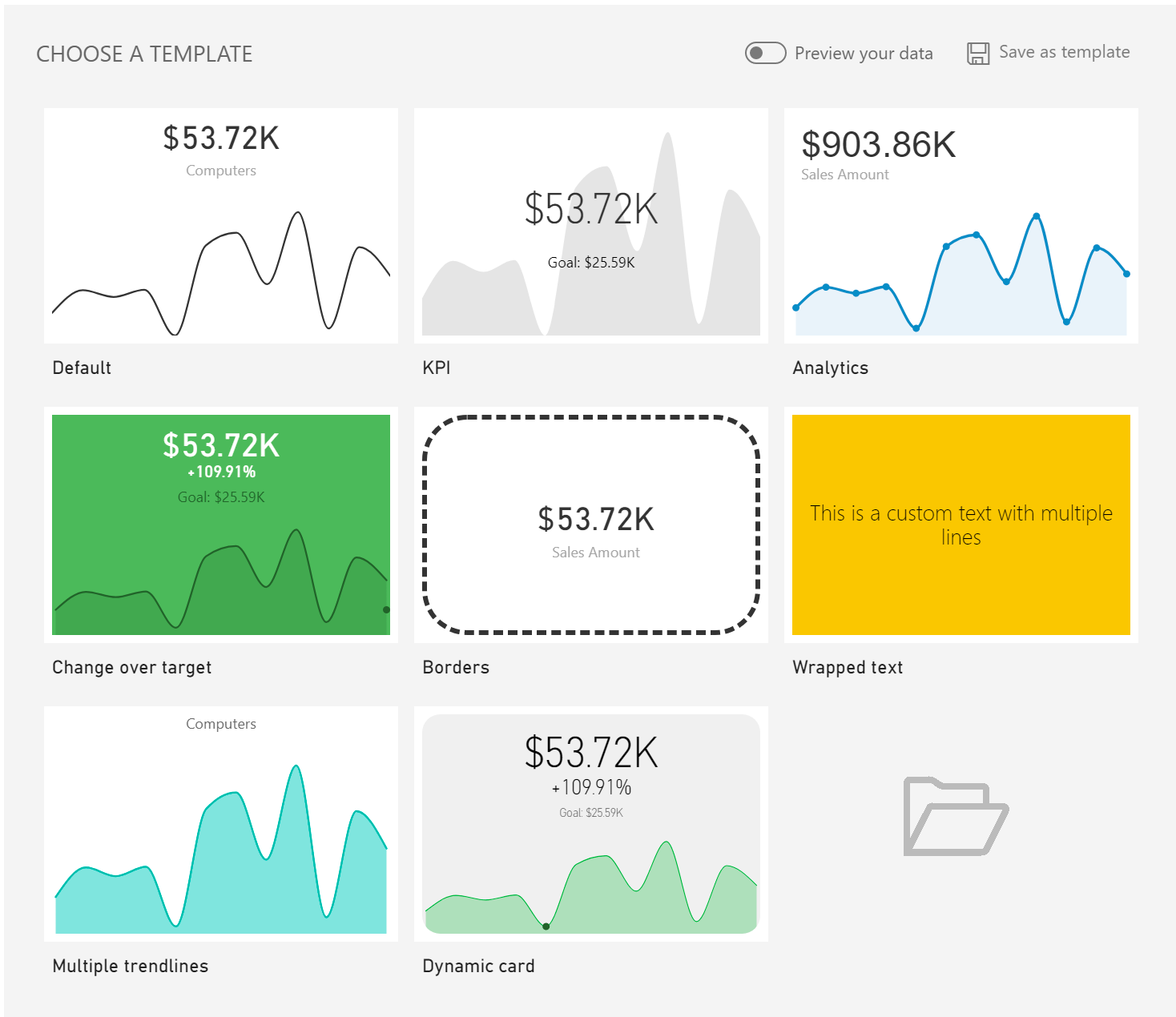
Preview each template on your data before applying it, and easily create your own by saving the current configuration into a local file.
Enjoy Card with States
You can install Card with States directly from the marketplace inside Power BI, or you can download it from the AppSource. A third option is to obtain a private version with the latest features and bug fixes from our website, where you can also download previous versions of the visual. Please note that private versions are not certified by Microsoft.
The premium features of Card with States are available only with a license, which you can get for free here: https://okviz.com/card-with-states
