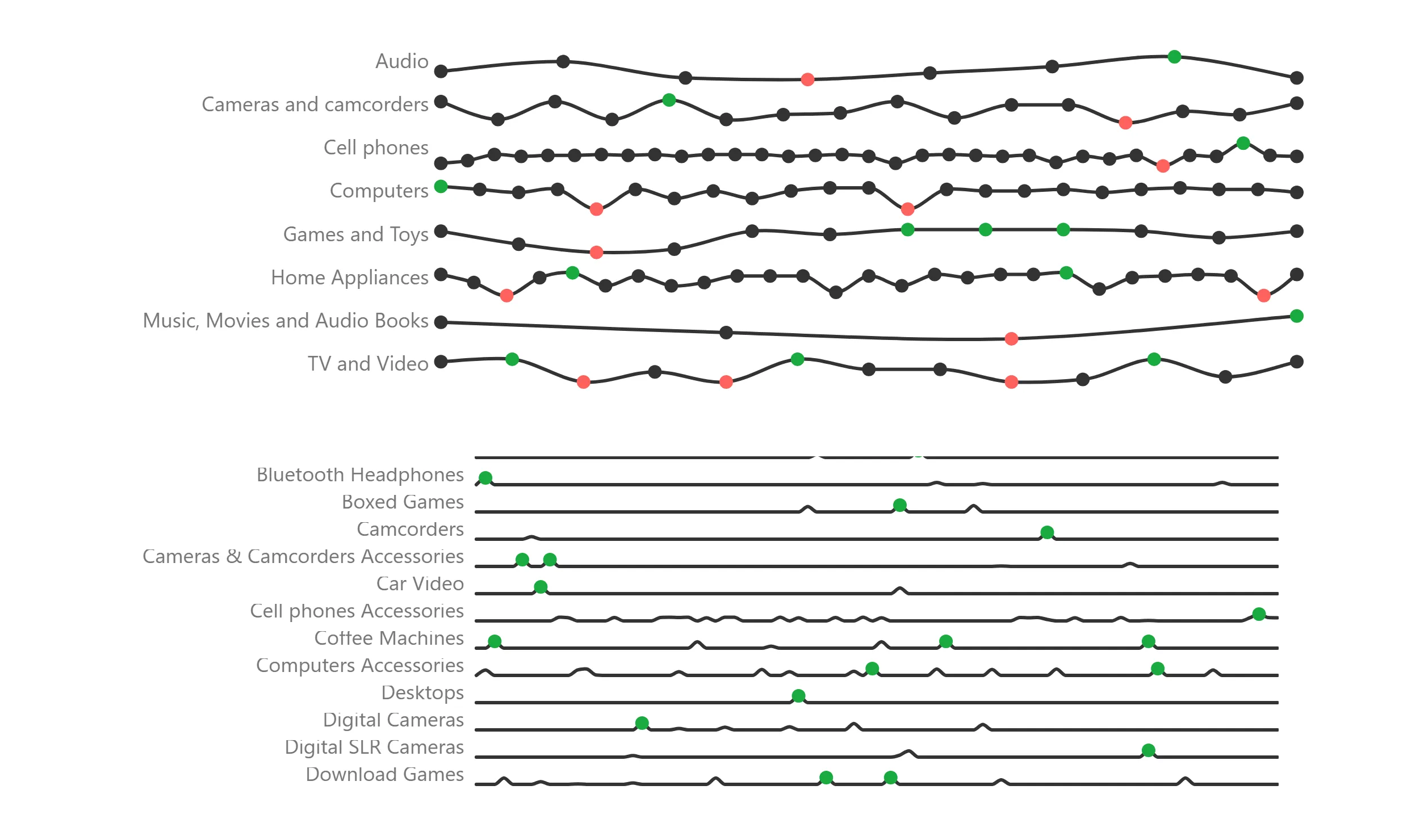
Sparkline
Sparkline by OKVIZ is a highly customizable, compact visual with a minimal footprint. It offers several useful features, including the ability to highlight the highest and lowest data points, display the last value, sum, or average of the series, and add a target line or area. Additionally, you can personalize the chart’s color, line style, and more.
(Desktop, Mobile, Web, Server, Embedded)
Questions & Answers
Do you have a question about Sparkline? See the list below for our most frequently asked questions.
If your question is not listed here, then please contact us.
Custom visuals are components that extend the visualization capabilities of Power BI. They provide advanced features not available in built-in visuals.
Yes, free OKVIZ visuals are certified by Microsoft.
No, we don't send any data from your reports to third-party services. We only connect to our servers to validate the license and to check for updates.
No, our visuals are currently only available in English. However, most of the messages displayed in the report can be customizable.
If you discover a bug while using our products, please visit our Support page, where you can report the issue. Our team will investigate the problem and work to resolve it as quickly as possible.
If you have an active subscription and prefer to communicate privately, please do not hesitate to send an email to support@okviz.com.