- We migrate all the code to the new Visuals API 1.3. This gave more stability to our code and the assurance by Microsoft that Power BI monthly updates will not break anything (as happened before).
- We fixed several annoying issues, such as:
- Inability to match some areas (mainly because special characters in the area names). With a new way to match areas inside the component, the problem disappeared from all the cases that we analyzed. Moreover, now we automatically encode special characters as defined by SVG specifications.
- Inability to change colors of Subcategory (formerly Details) data points. Now, if you need to differentiate those areas by color, you can. Moreover, you can choose to define colors by category or by subcategory, when both fields are in use.
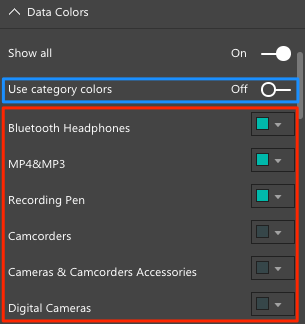
- Inability to show partial values, on other charts highlighting. Now, if you select a subset of data in the same report, you see your maps reacting correctly.
- Other small fixes in label formatting and performance (thanks to all the users who reported them).
- We fixed an incompatibility with Inkscape (a popular free vector editor) file format, which made it impossible using it to design/edit maps for Synoptic Panel. Now this is possible, read more here.
- We added the option to display/change borders of the areas of your maps.
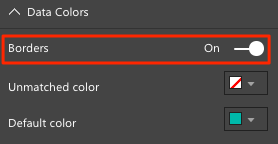
- We implemented a better contrast handling that allows the data labels to automatically color based on the below background color.
- We made the zoom feature more reliable and added a Reset zoom button.
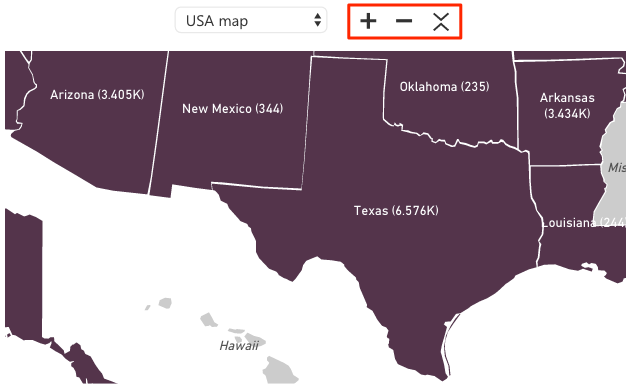
- We changed the UI elements appearance a little bit, allowing you to choose between a floating toolbar and a fixed one. Moreover, we added the ability to scale up/down the toolbar to make it accessible when you use a proportional page view in your reports.
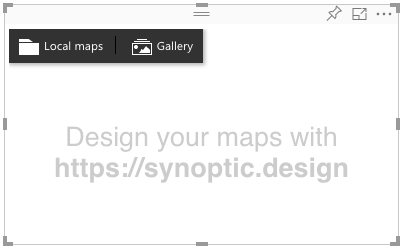
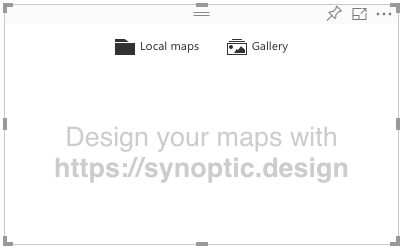
- We implemented the Color Blindness by OKViz library. You can figure out how people affected by color vision diseases will see the colors of your maps. Read more about it at http://okviz.com/blog/color-blindness.
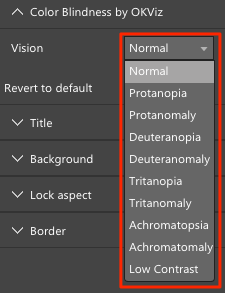
- We added the Tooltips field, replicating the feature from the Power BI built-in visuals. Now you can bind multiple measures to your areas. These measures are presented on mouse hover.
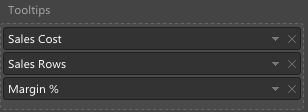
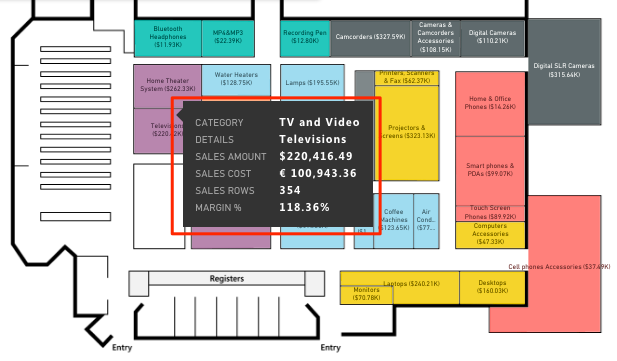
- We added the option to filter the report by selecting a map. Now, having multiple maps in Synoptic Panel, you can filter the data just by changing the current one from the dropdown list.
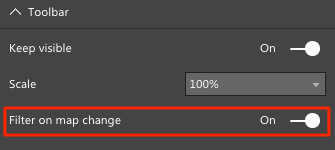
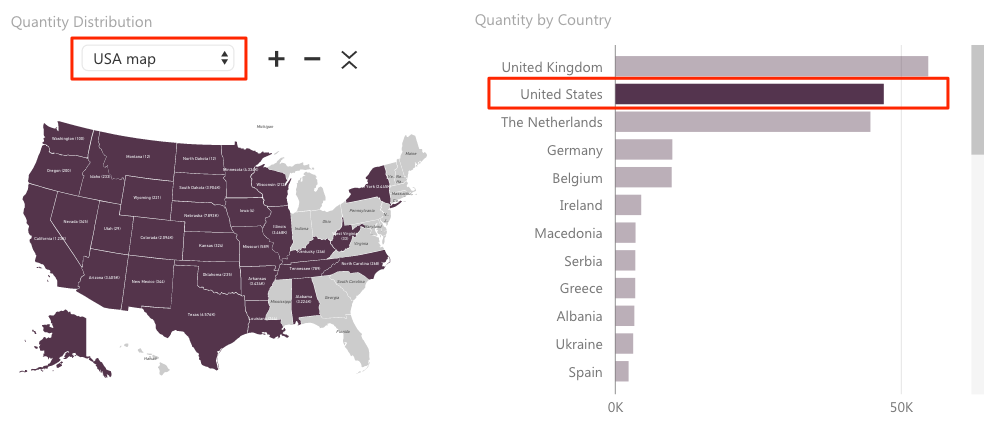
- We introduced the Polylabel algorithm for label placing over your maps (the option is named Position: Best in the Data labels property panel). The function is used by Mapbox platform and it is very suitable for irregular shapes.
Of course, the other positions (Top-Left and Middle) are still available, because they work well with regular shapes (and they are faster, too – consider fixed positions if you see performance degradation and you have many labels in the panel).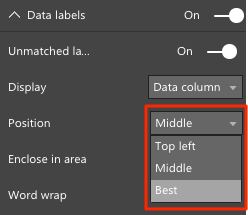
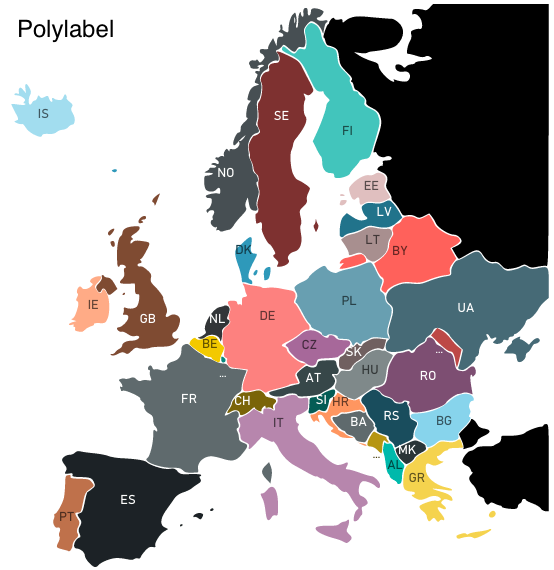
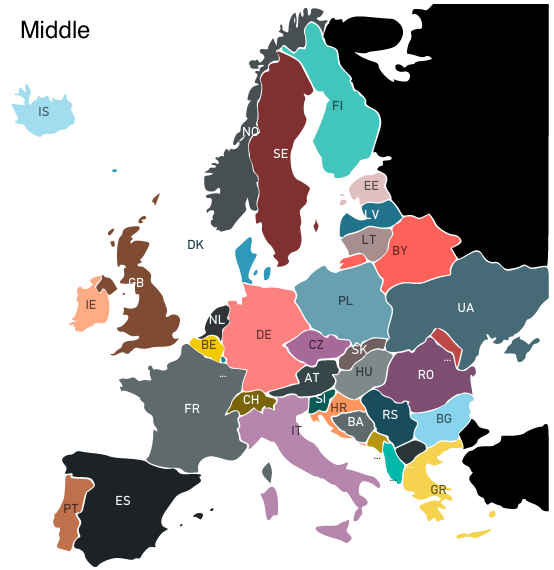
In addition to that, now you can choose to not enclose the labels inside the areas of your maps.
- We changed how states work. Now you define a Target (or the Value field is automatically promoted as a target) and as many states as you want, without any limit. The saturation became an option of this behavior. See more here: http://okviz.com/blog/states-in-custom-visuals/
- Last but not least, the most requested feature by users: now you can embed multiple maps in you reports.
We will explain it better in the next section. In brief, now you can:- (New) Embed multiple local images by choosing them from your computer.
- Bind a measure with multiple links to remote images – the images must be public, under HTTPS, and on a CORS-enabled server.
- (New) Bind a measure with the content of multiple images – each image is limited to 32KB.
- (New) Bind a measure with the content of multiple zipped images – each zip must contain a single image and is limited to 32KB, but an image of about 100KB usually produces a packed size within the 32KB limit.
Good catch, right?
Unfortunately, because of the amount of changes, the previous version of Synoptic Panel (v1.3.7) will not be automatically updated inside your reports.
Yes, to benefit of all the new features and bug fixes, you have to manually update each report where the component is used. It is a recommend action, also because the previous versions contain deprecated code and we assume that they will stop working very soon.
